

Tutoring in a number of subject areas is available both face-to-face, at the hours below, and virtually over Zoom.
MEET OUR TUTORS
Learning Center Hours - Spring Term 2025
Harriman: Mon - Thu, 8 - 6; Fri, 8 - 4:30
Oak Ridge: Mon - Thu, 8 - 5:30; Fri, 8 - 2
Cumberland County: Mon & Wed, 8-4:30; Tue, 8-5:30; Thu, 9-4:30; Fri, 8-3
Scott County: Tue - Thu, 9 - 2
Campbell County: Mon & Thu, 9 - 2
You can schedule an appointment to meet either face-to-face or online by going to roanestate.edu/mywconline, signing in to RaiderNet, and selecting the Eastern or Central (Fall & Spring only) time zone schedule. Students may schedule appointments on either schedule but must keep in mind the time difference.
Walk-ins are always welcome but appointments are encouraged to be sure we have someone available to help you.
You can get a quick response to your questions by using our chat service. Open the chat by clicking the icon at the bottom right of any Learning Center web page. You can get help with scheduling appointments, using the writing Dropbox, or anything else about the Learning Center. For the Spring '25 semester, the chat service is available Monday through Thursday, from 9 AM - 5 PM, and Friday, from 9 AM - 3 PM.
Enrolled students have Learning Center Online listed as a course on their Momentum course page. Here you can find information on how to upload your essay to the Dropbox and receive feedback from a trained writing tutor.
Roane State tutors are available for most general education courses. If you need help in a course in which we are unable to provide tutoring, the Learning Center provides free access to Brainfuse online tutoring for all Roane State students. To connect with a Brainfuse tutor, go to your Momentum desktop and click on “My Tools” on the upper left of the page. Select “Brainfuse” from the dropdown list and you will be taken directly to the service. In the large box titled “Live Help”, select a topic (Math, Science, English, etc.) and then choose a course. Hit the “Connect” button and you’ll be taken directly to a video session with a live tutor. Most courses have tutors online 24 hours a day. If your subject has no one available at the time, you can click on “Check Tutor Availability” to see when someone will be available to help. From “Preferences”, you can select tutoring in Spanish or you can speak with a tutor using audio. All tutoring sessions are recorded. If you ever wish to go back and view a previous session, enter the service as you normally would and click on “Brainfuse” on the upper right of the page. Select “My Past Sessions” from the drop-down menu.
For User Guides on Brainfuse Live Tutoring and its other services go to: https://www.roanestate.edu/?13613-RSCC-Brainfuse.
The Harriman and Oak Ridge Learning Centers have computers and printers available for any student to use.
|
Mike Hill |
Dr. Carla Morris |
Jennifer Rowan |
|
Anna Davis |
Larry Sather |
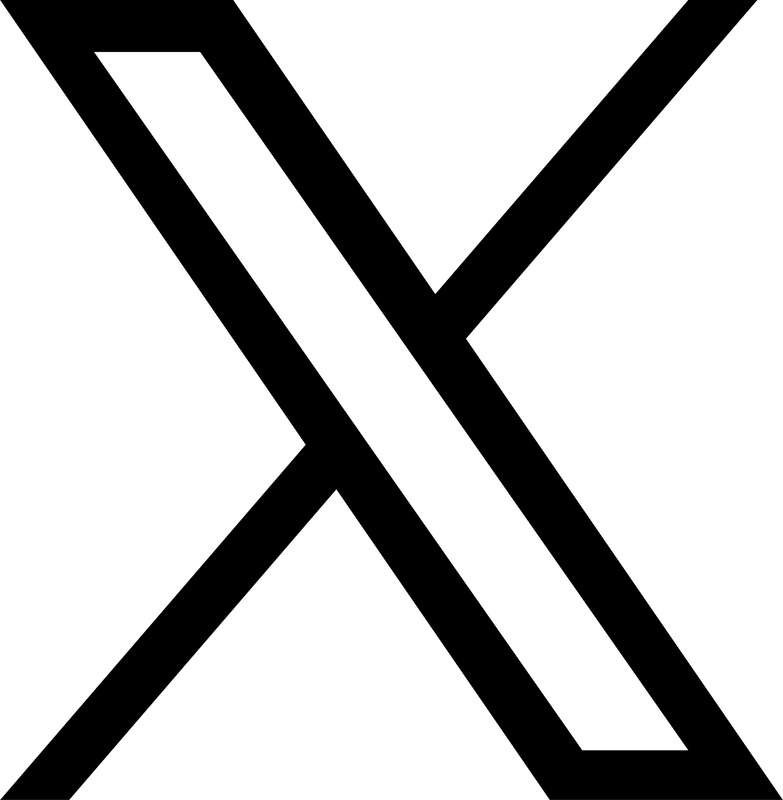 |
Larry Sather • (865) 354-3000 ext. 4490 • Click name for email address
Roane State Community College does not discriminate on the basis of race, color, religion, creed, ethnicity or national origin, sex, disability, age, status as protected veteran or any other class protected by Federal or State laws and regulation and by Tennessee board of Regents policies with respect to employment, programs, and activities. View full non-discrimination policy.
Report Fraud, Waste and Abuse | Digital Millennium Copyright Act of 1998 | Privacy Notice